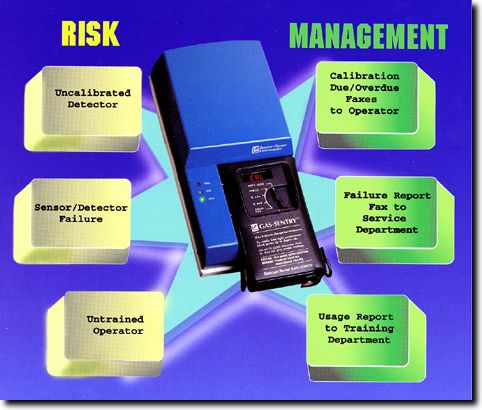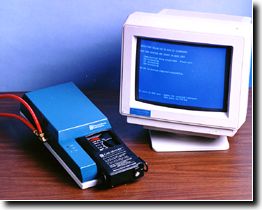Docking Calibration Verification & Risk Management
|
A D-CAL Docking Station provides calibration verification and facilitates risk management by automatically tracking each detector for timely calibration frequency, operating sensors, and usage time. This data is automatically faxed to operators as calibration due and overdue reports and is automatically faxed to service departments as component level failure reports for any detector failing to calibrate. The usage data is available to training departments and may indicate users requiring further training.
D-CAL System Gas-Sentry and Gas-Ranger Detectors with the D-CAL option can be automatically calibrated at Local or Remote D-CAL Docking Stations. Before and after calibration data and operational data is automatically stored to hard disk for calibration verification and record keeping at both stations. Local D-CAL Docking Stations operate under D-CAL software which automatically prints and faxes calibration due, calibration overdue, and calibration failure reports to management, operators and the service department to facilitate timely calibration and repair. The usage of each detector is also available on the CRT or as a printed report for the training department. Local D-CAL Docking Station Calibration Verification and Reporting The Local D-CAL Docking Station (DDS-200) consists of a dock, 100 MHz computer with 800 MB hard disk, modem, color monitor, keyboard, printer and mouse. The D-CAL software operates in a Windows environment. Detector calibration requires placing the detector into the dock when the yellow "go" indicator light is illuminated. The CRT provides clear instructions if any problems are encountered. A green "pass" indicator light or red "fail" indicator light is illuminated when calibration is completed. Calibration is automatic with the keyboard and mouse never being used during calibration.
Reports can be viewed on the CRT, printed, or automatically faxed. The keyboard and mouse are only used for entering new detector data (i.e. serial numbers), entering service data, and selecting which report is to be viewed or printed. The mouse or keyboard also allows access to the Local D-CAL Docking Station's help menu, which is a complete manual for both Local and Remote D-CAL Docking Stations. One Local D-CAL Docking Station is required before Remote D-CAL Docking Stations can be added to create a company network. The data from Remote D-CAL Docking Stations can be automatically added to the data base in the Local D-CAL Docking Station using the stations' modems and a standard telephone line. Acquire calibration and operational data
Print, FAX, and view reports
Remote D-CAL Docking Station Calibration Verification The Remote D-CAL Docking Station (DDS-100) consists of a dock, 100 MHz computer with 800 MB hard disk, modem, and color monitor. The DDS software operates in a DOS environment to calibrate each detector as it is docked with the station. The CRT provides clear instructions if any problems are encountered. Data must be transferred over standard phone lines from a Remote to a Local D-CAL Docking Station in order for reports to be generated.
Detector calibration
Calibration and operational data downloaded to hard disk
Ordering Information:
For more information see "Automatic Calibration". |